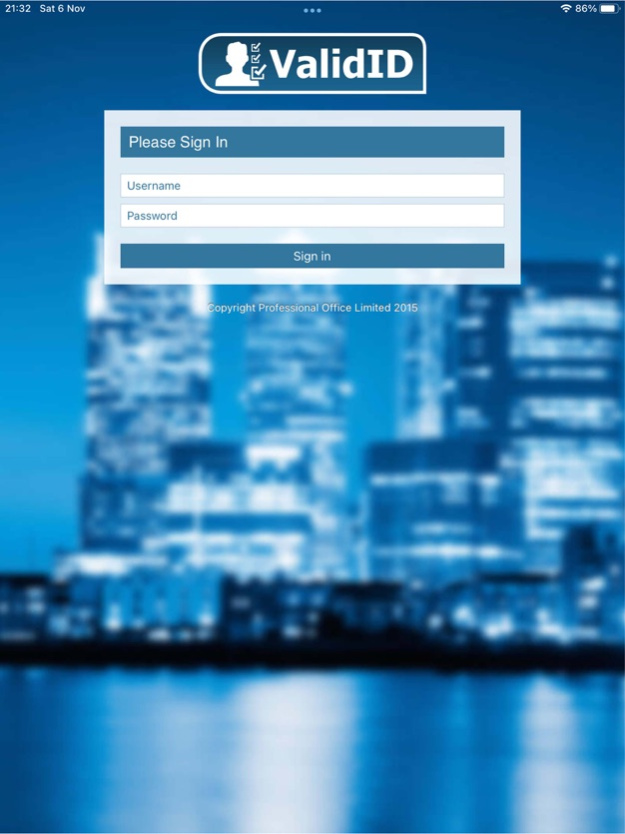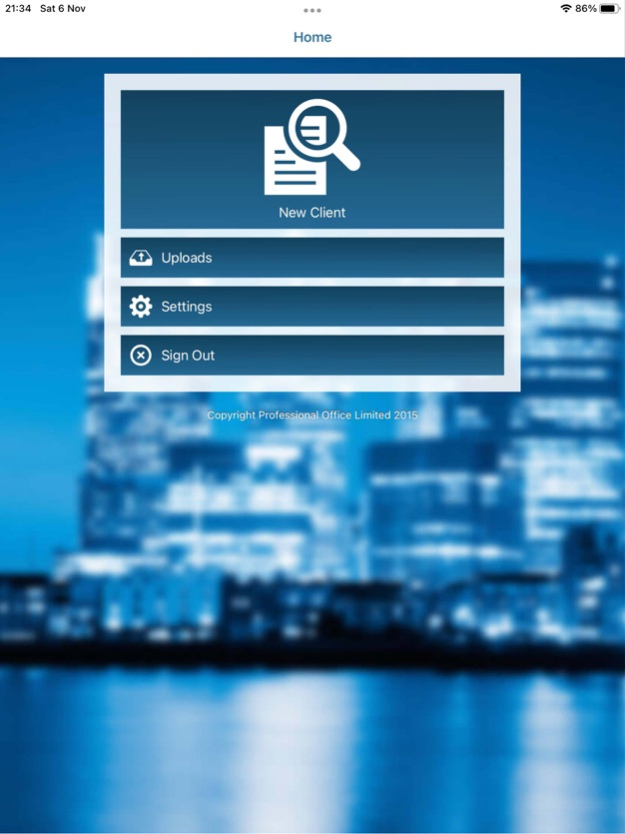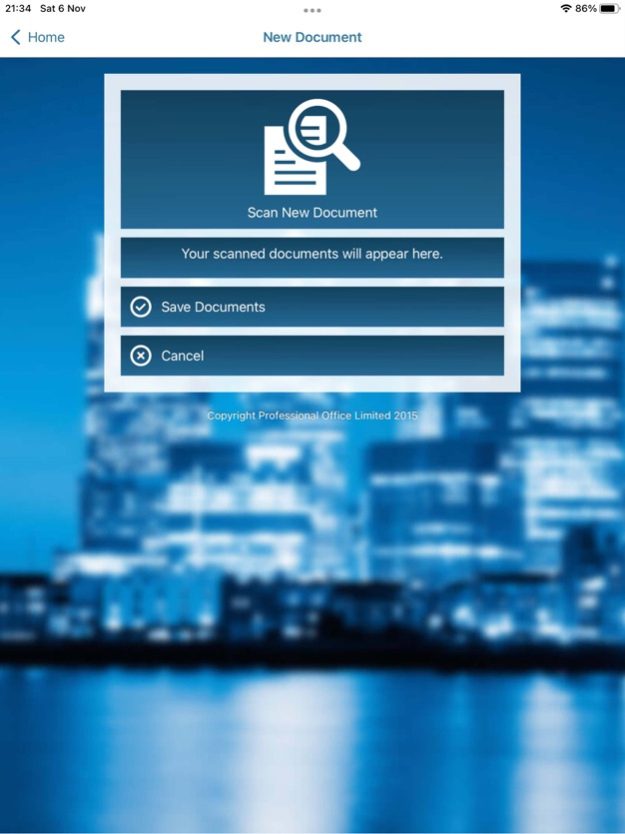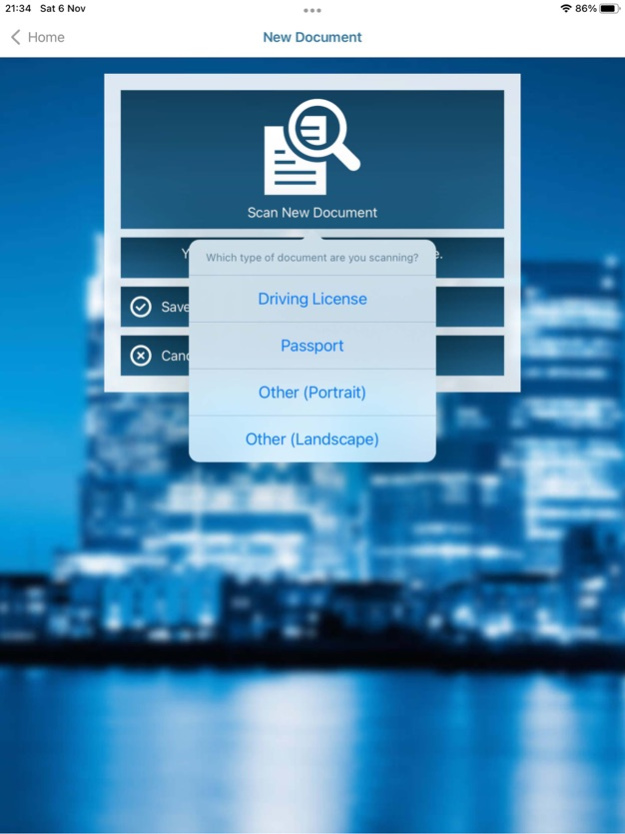ValidID for iOS 1.2
Continue to app
Free Version
Publisher Description
ValidID is the perfect solution for easily capturing documents digitally from your mobile device, allowing you to perform Identity and Anti Money Laundering (AML) checks when you get back to the office.
Simply & securely capture a passport or driving license and our app will extract the relevant information, and make this available to you on our website.
When you get back to the office, sign in to your ValidID account on our website and all your photographed client documents will be waiting for you! Easily perform fully compliant Identity and AML checks on your client, without the need to transport the original documents with you. We use OCR technologies to extract the personal information from passports and driving licenses, and you can use this to effortlessly perform a identity check or AML check without re-typing all the client's details.
Our app is safer and cheaper than the alternative of taking and returning original documentation from the client.
ValidID is a service provided by Professional Office Ltd, registered office 45 Market Street, Hoylake, Wirral
Registered in England and Wales Registration number 06672314 - VAT Number GB 185 3325 02
Nov 6, 2021
Version 1.2
Updated to support iOS 15
About ValidID for iOS
ValidID for iOS is a free app for iOS published in the Office Suites & Tools list of apps, part of Business.
The company that develops ValidID for iOS is Professional Office. The latest version released by its developer is 1.2.
To install ValidID for iOS on your iOS device, just click the green Continue To App button above to start the installation process. The app is listed on our website since 2021-11-06 and was downloaded 6 times. We have already checked if the download link is safe, however for your own protection we recommend that you scan the downloaded app with your antivirus. Your antivirus may detect the ValidID for iOS as malware if the download link is broken.
How to install ValidID for iOS on your iOS device:
- Click on the Continue To App button on our website. This will redirect you to the App Store.
- Once the ValidID for iOS is shown in the iTunes listing of your iOS device, you can start its download and installation. Tap on the GET button to the right of the app to start downloading it.
- If you are not logged-in the iOS appstore app, you'll be prompted for your your Apple ID and/or password.
- After ValidID for iOS is downloaded, you'll see an INSTALL button to the right. Tap on it to start the actual installation of the iOS app.
- Once installation is finished you can tap on the OPEN button to start it. Its icon will also be added to your device home screen.